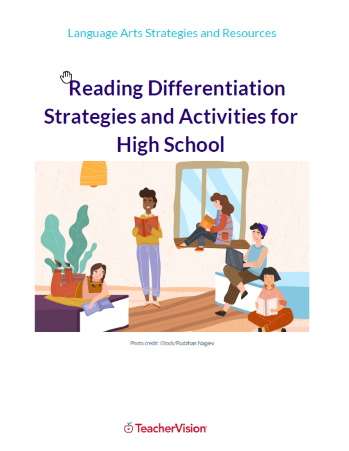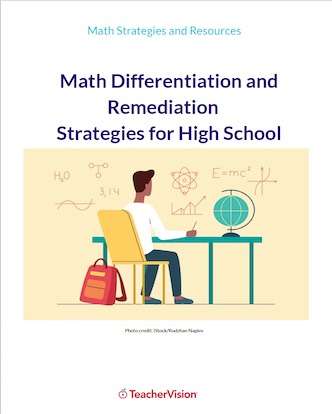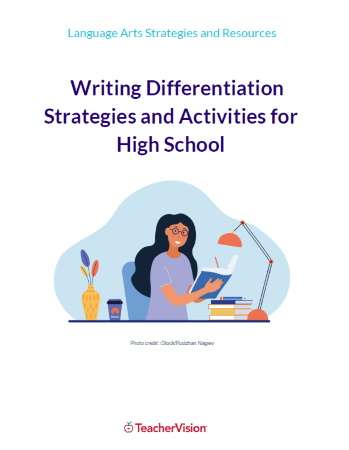Student Use of Technology
Many computer-assisted instruction (CAI) software programs help developlistening skills with exercises in contour recognition, intervals, rhythmic, andmelodic motives and error detection, major and minor chords, and chordprogressions. Other CAI and multimedia lessons focus on general listening skills.Some programs guide active listening by presenting formal maps of the musicalstructure and organization while notation and commentary scrolls as the musicplays.
Students can use the Internet to collect information about many aspects ofmusic. Background information on composers and musical compositions arereadily available. Some sites allow students to listen to musical excerpts in similarand contrasting styles.
Students can use a word processor to prepare reports. With word processingsoftware, music notation and graphics can be included in reports. Using multimediapresentation or authoring software, students can create a project incorporating text,sound, and graphics. This allows the synthesis of knowledge in many formats andsources.
Student Activities for Standard #6
6.01 The student develops the ability to recognize and identify specific rhythmic, melodic,and harmonic elements of music using CAI software.
6.02 The student develops the ability to identify musical forms and recognize similar and harmonic elements of music using CAI software.
6.03 The student researches information related to listening such as musical style or historical information using the Internet.
6.04 The student writes a review or analysis of music using world processing software.
6.05 The student demonstrates analytical and listening skills by creating a multimedia presentation on a composer or other musical concept.
Teacher Use of Technology
To select appropriate software for students, teachers should be acquaintedwith software designed to develop listening and analytical skills. Word processingsoftware can be used to create class handouts, tests, and other documents which caninclude notation and other graphics.
Teachers should be familiar with issues that effect recording, playing, andediting of digital media. This includes sample rate, resolution, compression, andtransfer rates especially through CD ROM devices, hard drives, and the Internet.Teachers should be able to open and convert files of various file formats includinggif, jpg, au, wav, aiff, mid, mov, avi, hqx, sit, and zip.
The Internet provides teachers with a tool to search and collect information.Using the Internet, teachers can find historical and stylistic information to enhancelistening experiences and lessons. Also available are musical excerpts in digitallyrecorded and MIDI formats for use in classroom listening activities.
The computer can be used to present information to students. Screens fromCAI, multimedia software, and the Internet can be displayed for class analysis. Withmultimedia authoring software, teachers can create listening lessons that use text,sound, graphics, and interaction to emphasize concepts. Because teachers can controlthe content of the lessons, the materials may be customized to the specific needs ofthe students.
With a MIDI sequencer or accompaniment software, teachers can createlistening examples. Because they can control entry and playback of musicalexamples, attention can be drawn to specific musical concepts. Using a sequencerteachers may turn tracks on or off to focus on the remaining voices. Teachers can re-orchestrate a section of a piece to demonstrate the effect of different timbres.Accompaniment software can change the style of a composition enabling students tolisten and analyze and then describe what they have heard.
Teacher Strategies for Standard #6
6.06 The teacher selects appropriate CAI and multimedia software to help the student build listening and analytical skills.
6.07 The teacher prepares a review or analysis of music for class handouts using word processing software.
6.08 The teacher creates and edits digital media (recordings, videos) for class presentations on listening using appropriate software and hardware.
6.09 The teacher researches information on music listening using the Internet.
6.10 The teacher presents interactive instruction and listening lessons to the class using the computer to display the information.
6.11 The teacher prepares custom listening lessons for students using authoring software.
6.12 The teacher creates examples for students to listen to, analyze, and describe using a MIDI sequencer or intelligent accompaniment software.
Excerpted fromTechnology Strategies for Music Education.
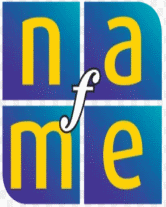
| Provided in partnership with NAfME |