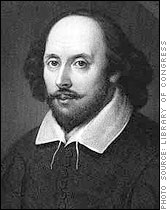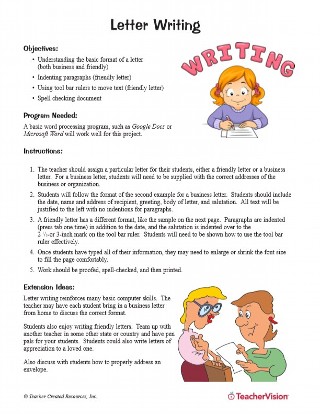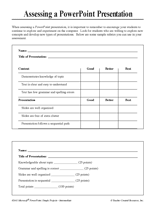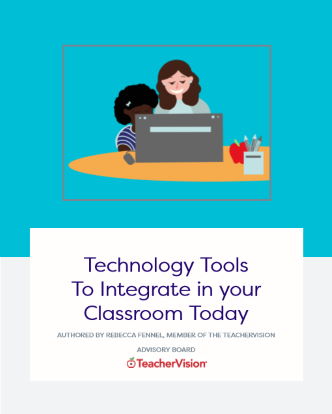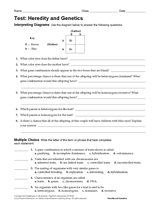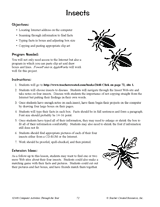Use our educational technology resources to enhance your lessons and engage your students. Introduce topics and ignite conversation with these fifteen minute mini-lesson PowerPoint Slides. To incorporate technology into your classroom, browse these listings for the best videos, digital books, websites, and online games to combine both the subject matter and a lesson on computer skills! You will also find tips and tricks regarding internet safety and the best plan to help your students avoid cyberbullying, cheating, and online dangers.
Smartboard Mini-Lessons
Need an interactive lesson that will keep your students engaged and strengthen their knowledge of subject material? Look no further! With just a few clicks of your SMARTBOARD, you can incorporate one of these lessons as a compliment to your own teaching style and as a asset to your students learning.
- Sense Organs: Skin, Nose, Tongue Mini-Lesson
- The Amazing Rain Forest Mini-Lesson
- Ocean Zones Mini-Lesson
- Introducing Inventions Mini-Lesson
- Seed Dispersal Mini-Lesson
- Introducing Dinosaurs Mini-Lesson
- Life in Medieval Times Mini-Lesson
- More Whiteboard Mini-Lessons
Digital Books
Use these digital books to supplement various topics to your students. Whether you want to have students flip through the digital books themselves, or display them on the whiteboard to accompany your lessons, these resources will keep your students so interested, they won't want to close them.
- FREE Sample Book
- Ready, Set Grow!
- Eyewitness: Ocean
- Eye Wonder: Plant
- Gallery of DK Digital Books for Life Science
- Gallery of DK Digital Books for Social Studies
- Gallery of DK Digital Books for Earth Science
- Digital Book Library
Best of the Web
Need the best of the best? There's no time to waste then! Use these resources with your students to give them the best that education has to offer. There are additional resources that can be used solely to strengthen your professional development needs as well.
- 5 Best Free Educational Game Sites for Kids
- Top 10 Educational Technology Resources
- Top 10 Education Apps for the Classroom
- Top 10 Interactive Whiteboard Websites & Resources
- Top 10 Ways to Use Skype in Your Classroom
- Top 5 Free Coding Tools for Kids
- Top 5 Free Coding Tools for Teens
Videos
Videos are a terrific way to help students learn more about a topic or concept in a simple and visual way. Use these alone as a focal point of your lesson, as a supplement to your lesson or activity, or as a review for your students.
- Vibrations and Sound
- Grammar Song: The Function of Cordinating and Correlative Conjunctions
- How to Solve Algebraic Equations with Fractions
- How to Express Large Numbers in Scientific Notation and Rewrite in Standard Form
- Using Inverse in Multiplication and Division
- Finding Area by Multiplying Base and Height
Internet Safety
One of the most important lessons for your students to learn is how to use the internet and safely. Included in this section are different resources, discussion guides, activities, and helpful tips to assist students with reviewing Internet websites with a critical eye and sound judgment.
PowerPoint Resources
PowerPoints are a great visual resource to use with your students. Whether you are having students review a lesson or create their own projects, students have various resources that they can use to make sure their projects are the best thing you've ever seen.
- PowerPoint Library
- PowerPoint Tips and Tricks
- PowerPoint Postcards Presentation
- Top 10 PowerPoint Projects Slideshow (Grades 4-8)
- PowerPoint Projects
- Family Tree Organization Chart with PowerPoint
- Assessing a PowerPoint Presentation
Word Processing Resources
As technology continues to evolve, students learning word processing skills is as important ever! Review with your students typing essentials with various literature activities, create mathematical shapes with autoshape and word art functions, and much more!
- Word Processing Projects Slideshow, Grades 4-8
- Reviewing Spelling Rules
- Math Using AutoShapes
- Newsletters Made Easy!
- Internet Scavenger Hunts
- Creating Templates
- Word Art Creations
Internet Resources
Want to build up your resources library with fun activities for your students? Well, this section has a lot of different activities that will keep your students engaged and provide you with some great options! Be sure to check out "Parts of an Email Message" and "History of Communication" to help your students learn about how the Internet and some of its greatest inventions began.
- A Family Tree
- Parts of an Email Message
- History of Communication
- Wonders of the World Questions
- Self-Portrait Simile Poems
- Life on the Prairie
- World War I: People, Places, and Events
Integrating Technology
Some of the best ways to help students learn is to implement technology within lessons or activities. Use some of the resources listed in this section to learn how to integrate technology within your students especially for those who are struggling or need an extra challenge.
- Technology Tools to Integrate In Your Classroom Today
- Communicating with Groups Online
- Learning to Read on the Web
- Integrating Technology
- Assistive Technology for Students with Mild Disabilities
Online Games
Use these online games to engage your students in learning key brain strengthening activities. These games are so much fun your students won't realize that they are learning!
More Technology Resources
Want to build up your library of resources? This section will provide you different printables, discussion guides, activities, and references for learning more about technology and incorporating them within your classroom.